Linux & VirtualBox使用手册
Linux和VirtualBox中的常用但是容易忘记的命令和操作
在VirtualBox中挂载共享文件夹
1 | sudo mount -t vboxsf Share share_dir |
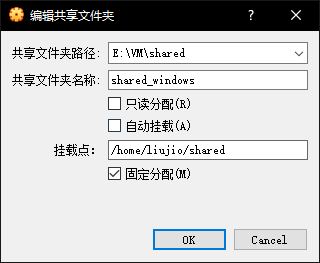
在这个VirtualBox共享文件的设置下,命令应当是这个:
1 | sudo mount -t vboxsf shared_windows /home/liujio/shared |
Ubuntu中安装zsh和oh-my-zsh
检查当前机器下的shcat /etc/shells
如果有zsh,就不需要额外安装了
安装zsh
1 | apt install zsh #安装zsh |
安装oh-my-zsh
1 | wget --no-check-certificate https://github.com/robbyrussell/oh-my-zsh/raw/master/tools/install.sh -O - | sh |
安装插件
1 | #zsh-autosuggestions 命令行命令键入时的历史命令建议 |
配置文件~/.zshrc
1 | # 启动错误命令自动更正 |
安装powerlevel10k主题
1 | git clone --depth=1 https://github.com/romkatv/powerlevel10k.git ${ZSH_CUSTOM:-$HOME/.oh-my-zsh/custom}/themes/powerlevel10k |
在 zshrc中设置ZSH_THEME="powerlevel10k/powerlevel10k"
Ubuntu下安装中文输入法
首先先整题更新一下系统sudo apt update
然后必须事先先安装好中文语言包, 如果出错也可以用命令行安装sudo apt install language-pack-zh-hans
随后将Keyboard Input System设置成fcitx
最后需要配置一下fcitx
Linux & VirtualBox使用手册